How to setup Proxy-sale with ixBrowser
What is Proxy-Sale?Proxy-Sale has been on the market for about 10 years. The company offers reliable Residential, Data Center IPv4 & IPv6, ISP, and LTE proxies with excellent speed. Prices start from $0.70 per IP. Their loyal technical support team is available 24/7 to solve any problem. The company's servers are suitable for various purposes, ranging from SEO promotion to social media management and arbitrage.
How to setup Proxy-Sale with ixBrowser?
Step 1: register an account, download and log in to ixBrowser;
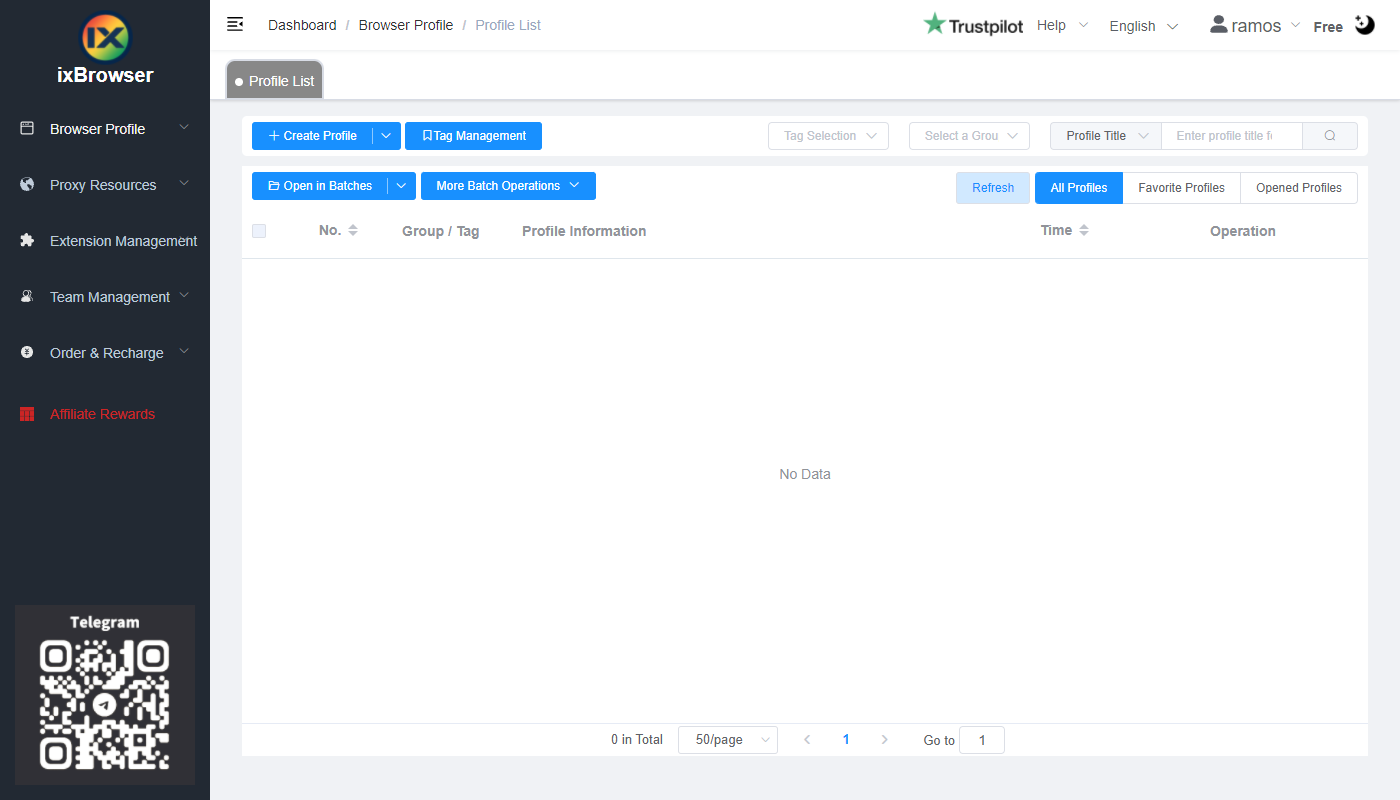
Step 2: click “Create Profile”, select platform and group, enter profile title, and click “Next Step”;
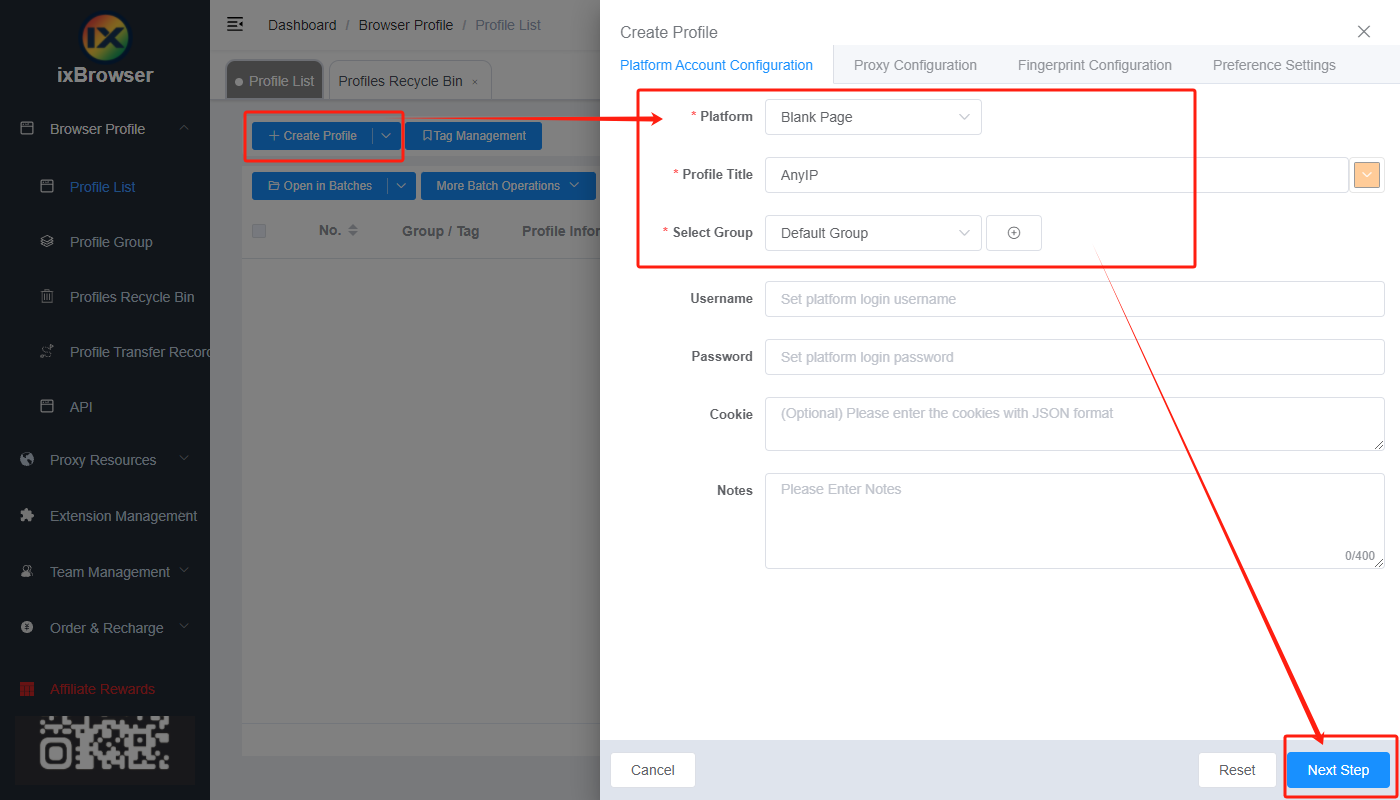
Step 3: before we configure the proxy, we need to first go to Proxy-Sale dashboard to get proxy info;
In the dashboard, you need to first go to balance page and top-up your balance;
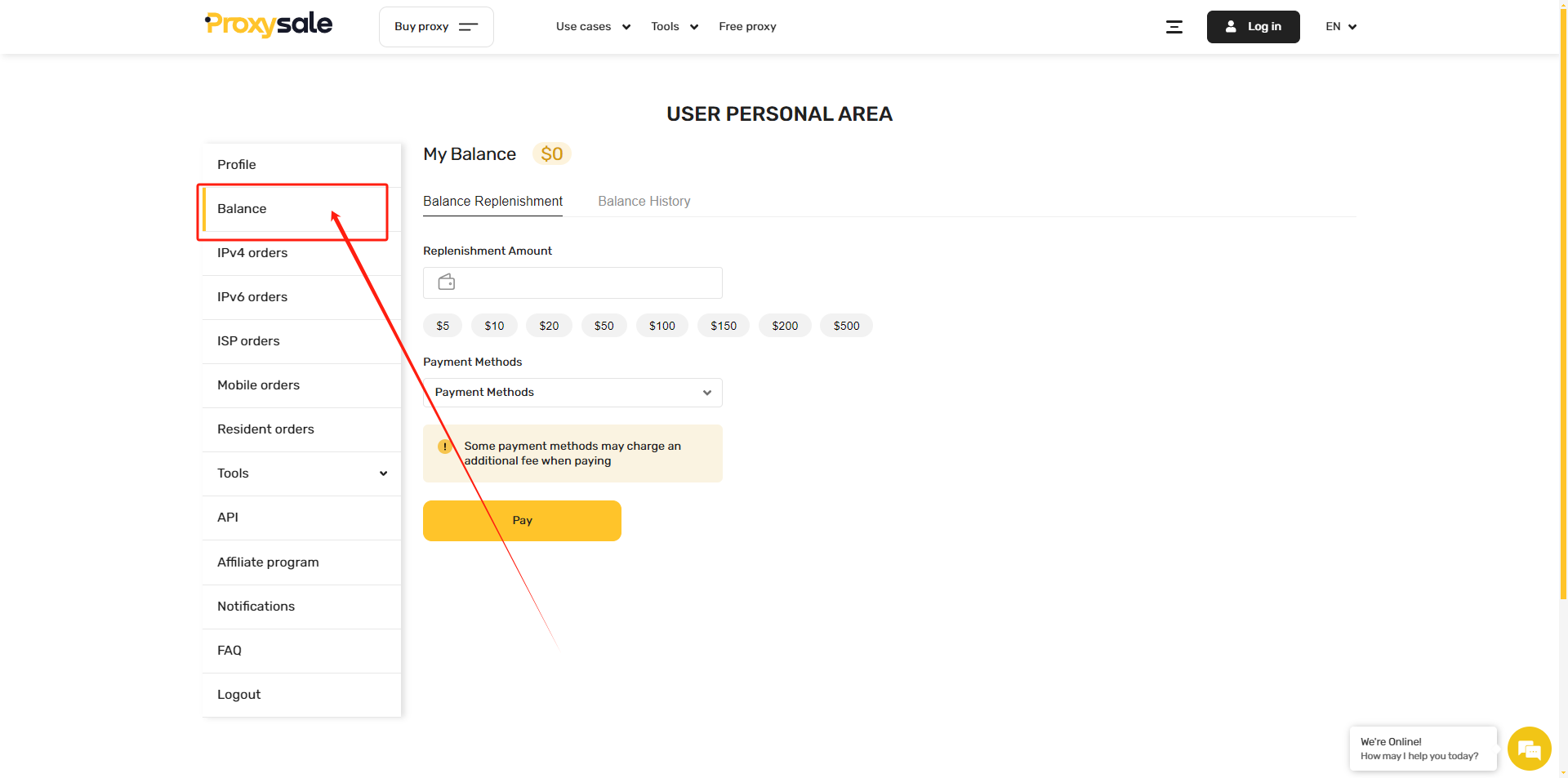
Then, hover your mouse over "Buy proxy" and select the proxy type and country you want;
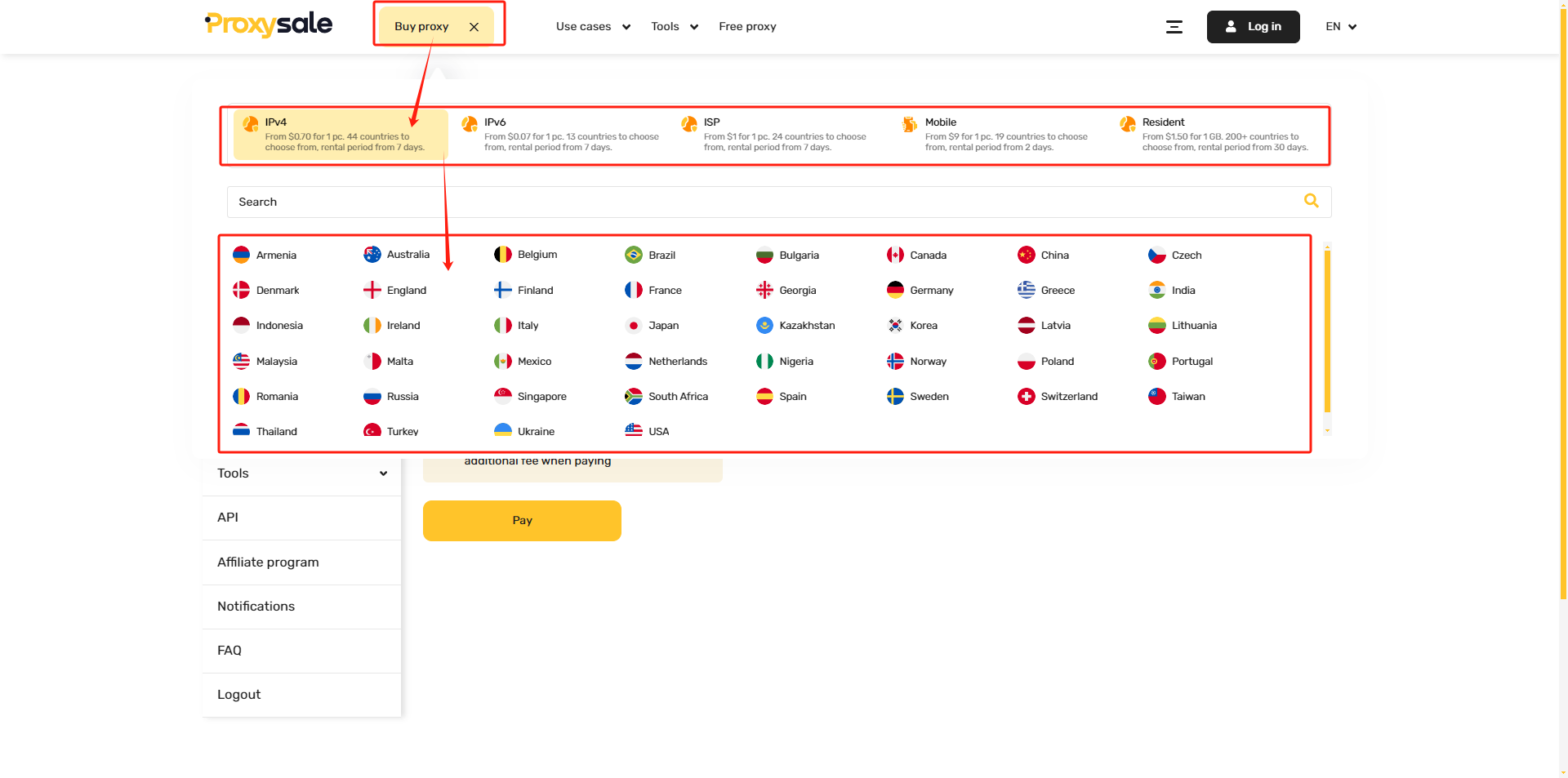
Follow the guidance the purchase the proxy;
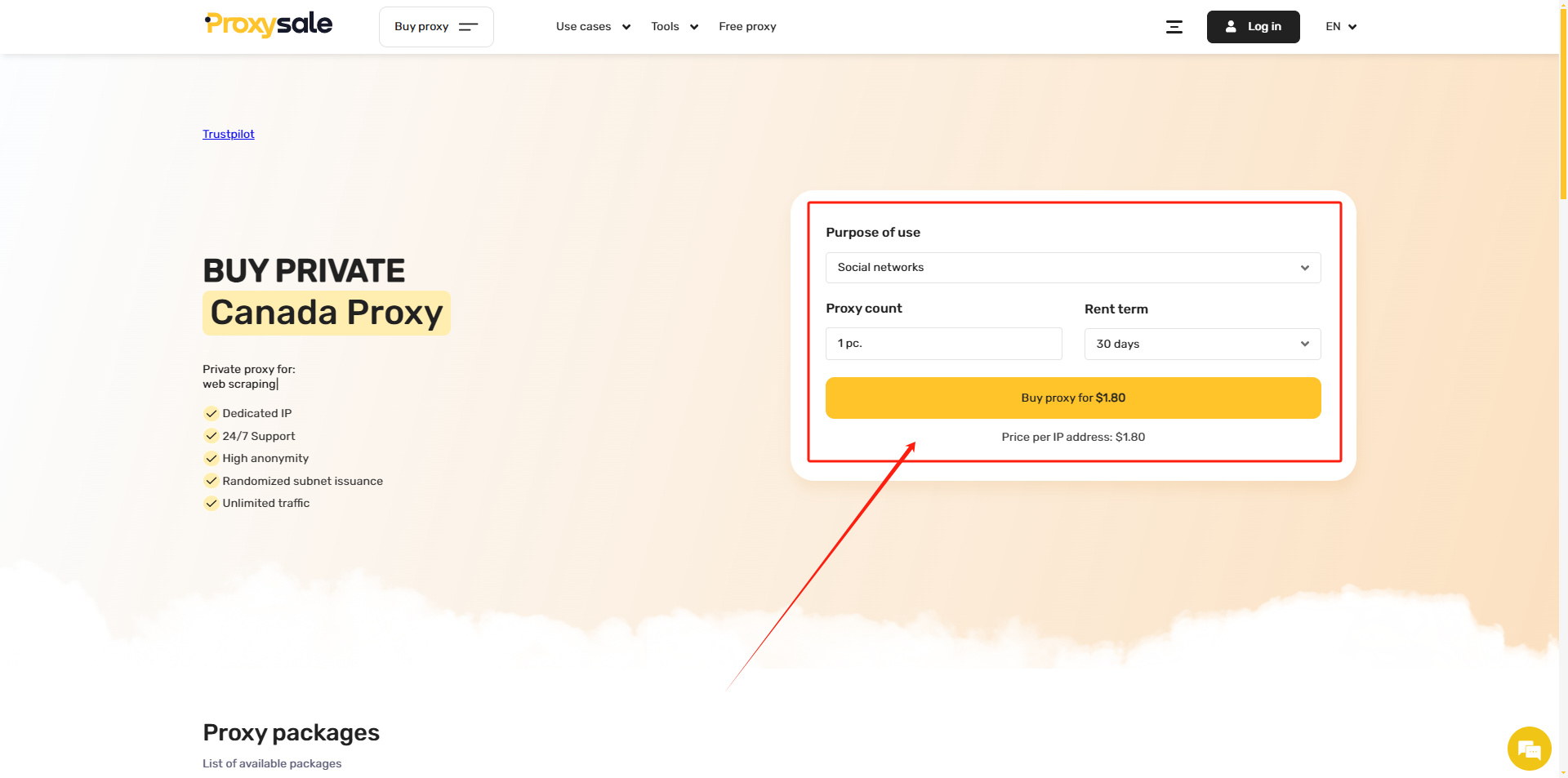
Step 4: now, go back to ixBrowser, in Proxy Configuration page, choose the proxy method to “Custom”, and choose proxy type to Socks5
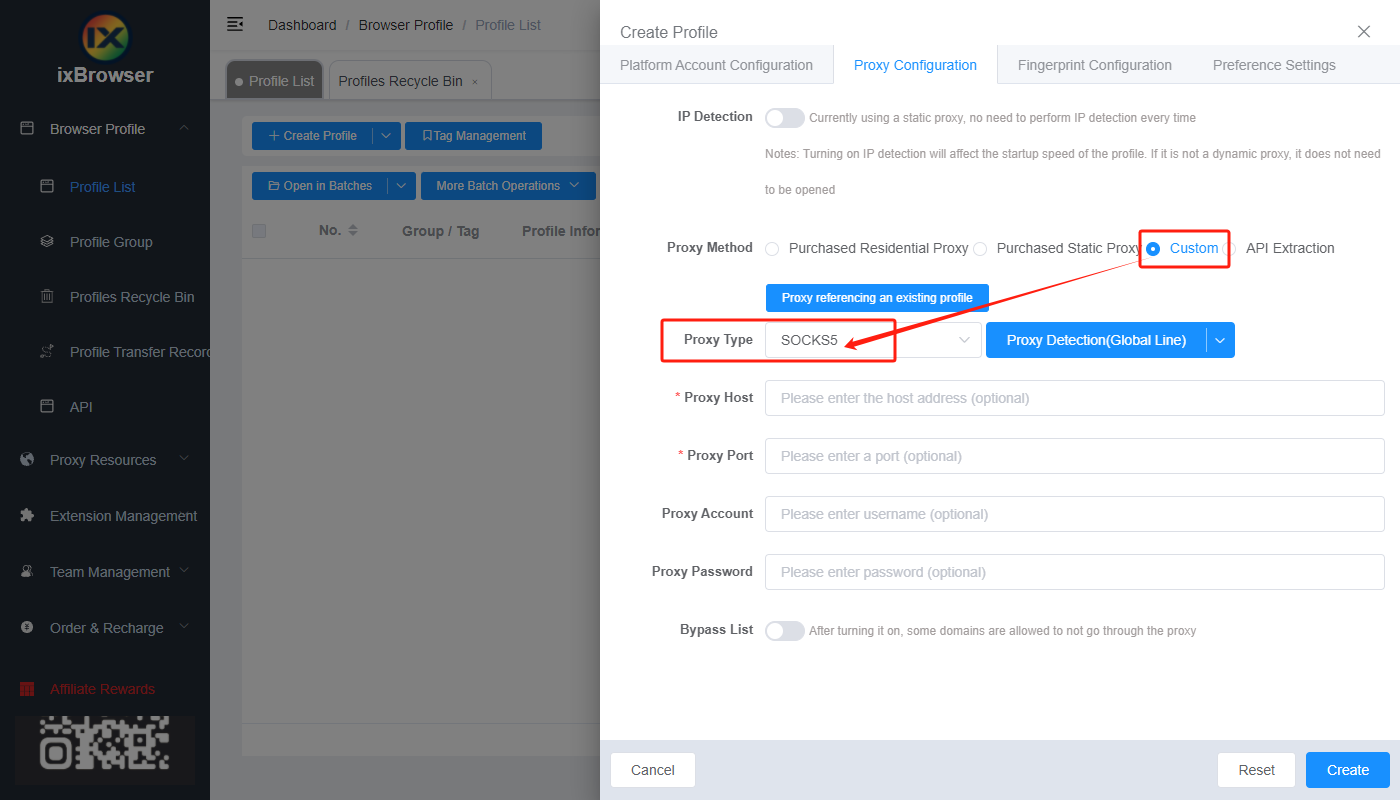
Copy the proxy credentials from Proxy-Sale, and paste it into ixBrowser;
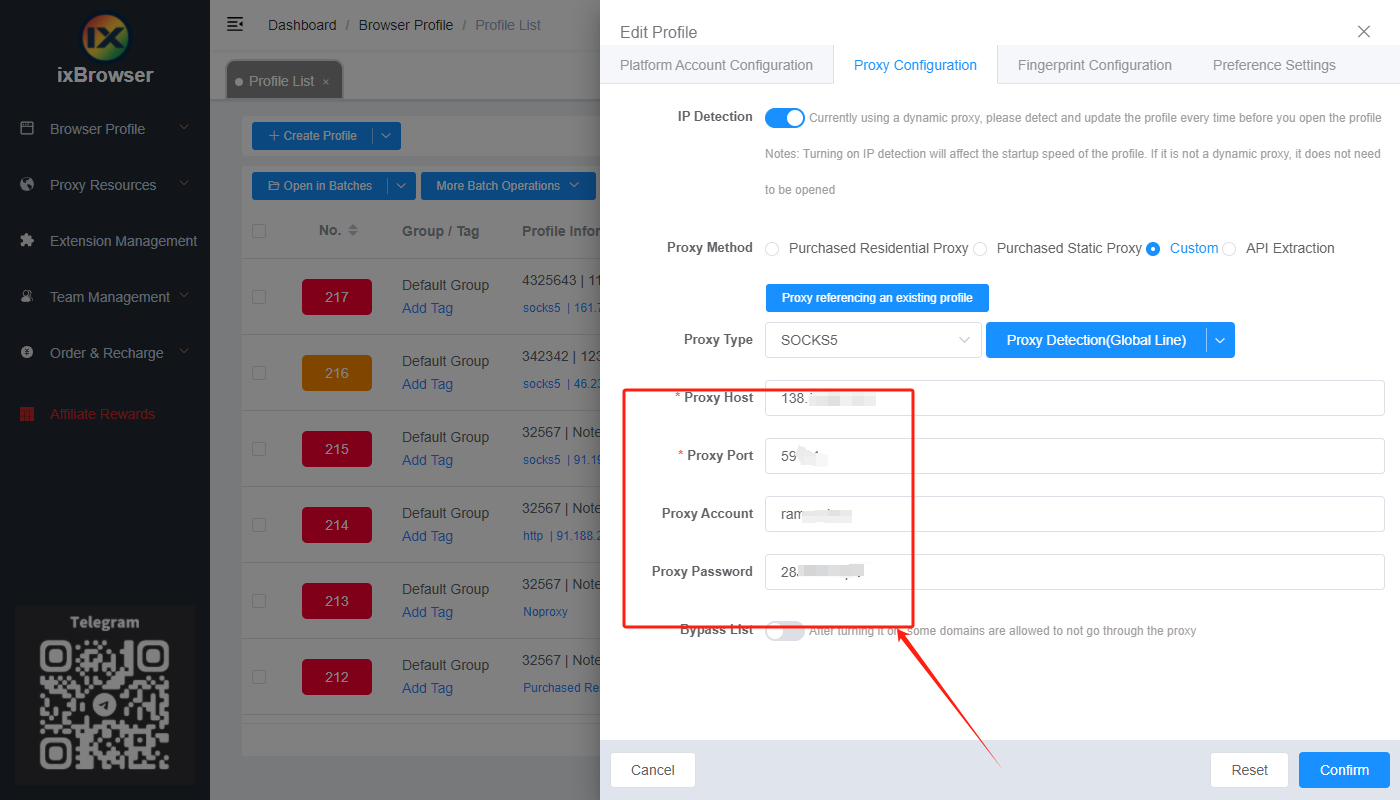
Click proxy detection, once is passed, you can click “Create” button to finish the profile creation (if you want to modify the fingerprint, you can go to Fingerprint Configuration page and make modification);
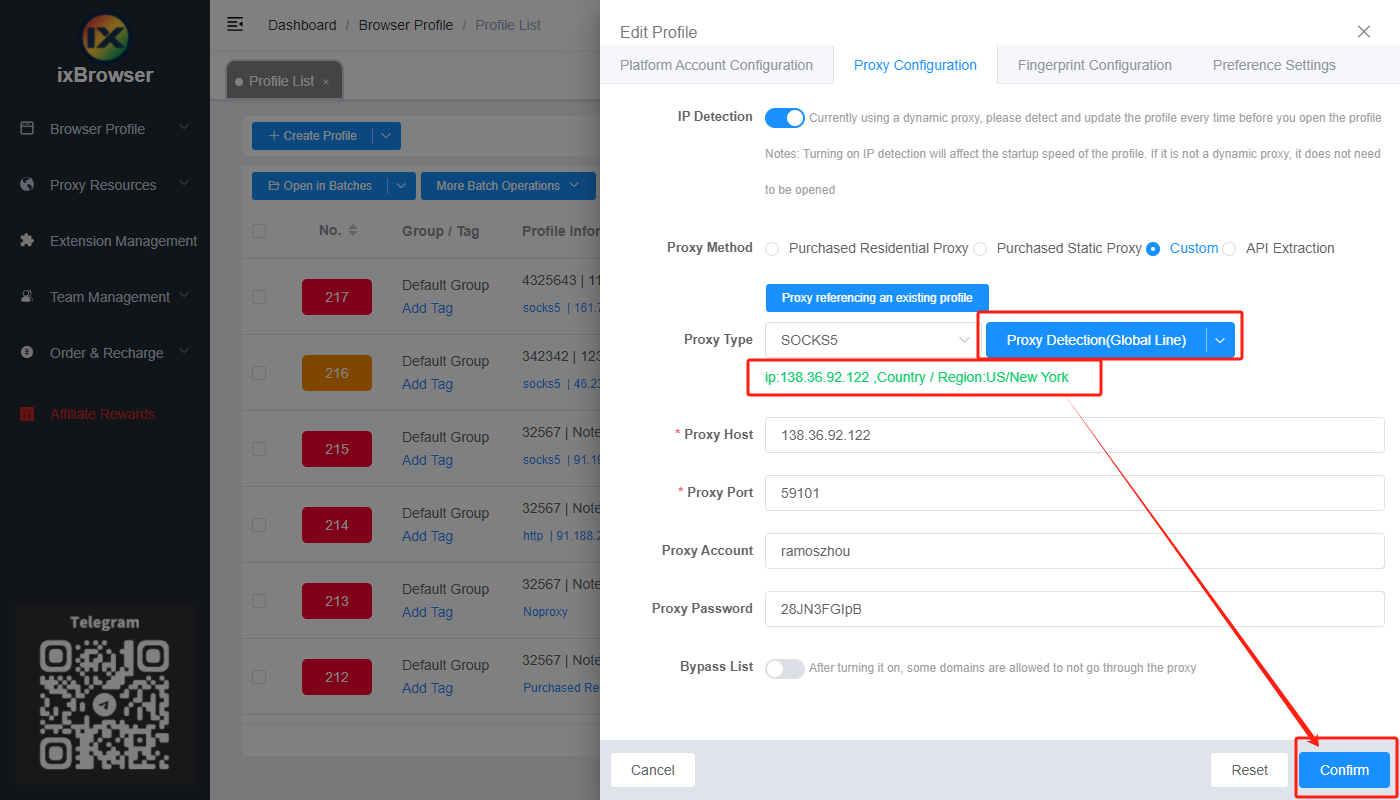
Step 5: in proxy list, find the profile you just created, click “Open” button, and you can start using it!





