SOCKS vs. HTTP Proxy
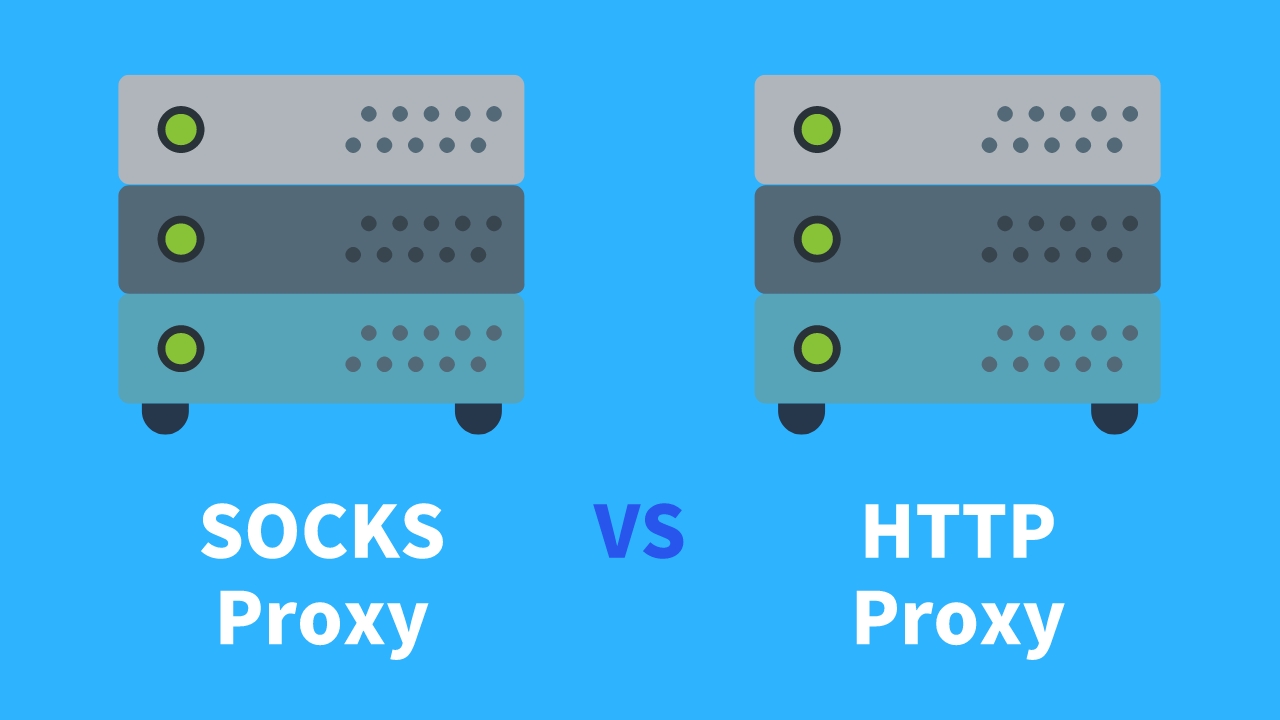
Proxies are crucial tools for modern internet users who prioritize security and anonymity in our data-driven digital world. However, delving into the world of proxies can be perplexing, particularly for those new to it, as it entails various proxy types and terminologies.
For instance, choosing between SOCKS and HTTP proxies is a common decision you'll need to make. To make an informed choice, you must have a clear understanding of both proxy types and their intended use cases.
Learning about the differences between proxy types will aid in comprehending their functionality and optimizing their usage. You've come to the right place.
Previously, we provided a comprehensive overview of residential versus datacenter proxies. In this article, we'll delve into the definitions and distinctions between HTTP and SOCKS proxies.
Before we begin, let's discuss the reasons for using proxies.
Why do we use proxies?
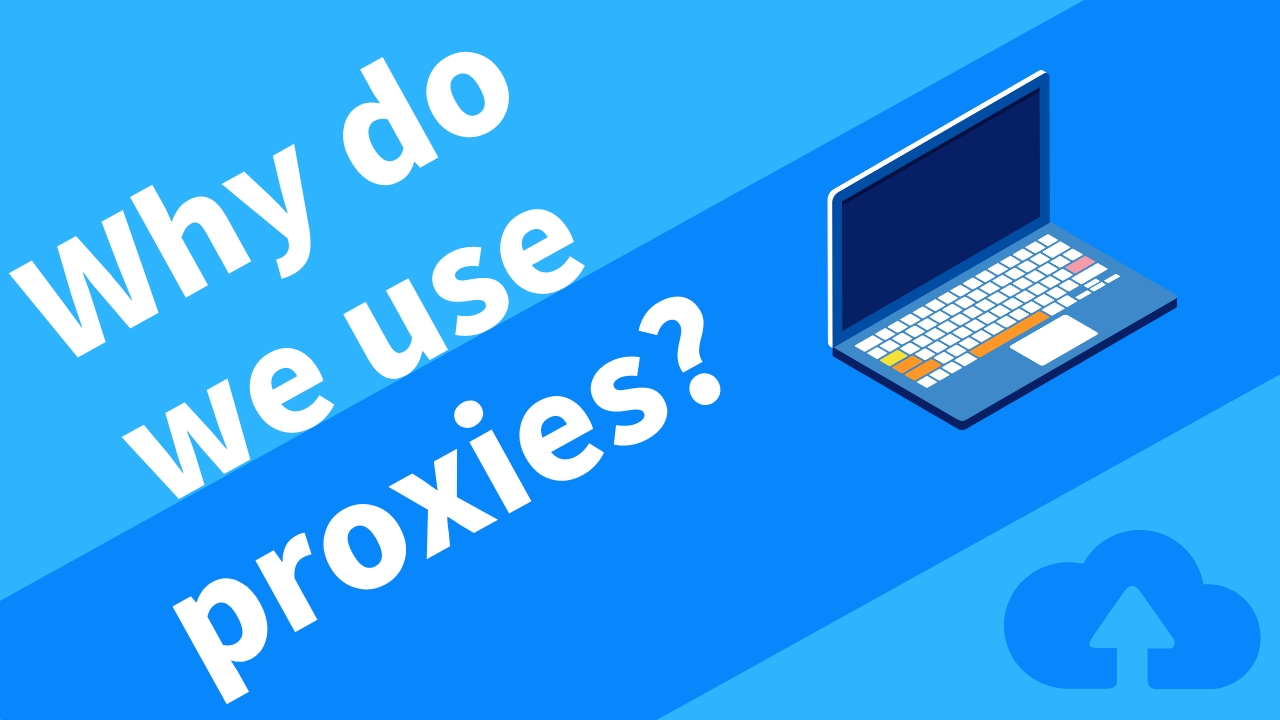
The internet is a vast network of interconnected computers. Proxies, on the other hand, are computers that act as intermediaries between you and the internet.
When you use a computer to access the internet and perform a Google search, you receive results in less than a second. This is because the internet operates on various protocols that facilitate communication between you as the user and the internet as the server.
These protocols enable data transfer between you and the internet servers, including IP addresses, which identify you and aid in data transfer. Your IP address, however, provides enough information to compromise your privacy, which is why proxy servers are used to address data privacy concerns.
Proxy servers allow you to access any website or page through your browser while keeping your data anonymous and secure. There are also technical benefits to using proxies, such as bypassing content filters, firewalls, and geolocation restrictions. Because proxy servers are not connected to users, location-based restrictions are ineffective.
Having discussed the general reasons for using a proxy, let's examine SOCKS proxies, a specific type of proxy.
What Are SOCKS Proxies?

SOCKS Proxies utilize the SOCKS network communication protocol, which stands for Socket Secure. This protocol enables a user behind a firewall to establish a Transmission Control Protocol with a destination server, facilitating the exchange of data packets between the server and client.
The versatility of SOCKS lies in its ability to route any type of traffic generated by any program or protocol, making it the ideal solution for streaming and peer-to-peer sharing.
SOCKS is an advanced data transfer protocol specifically designed for programs that do not directly support proxy use, utilizing standard ports 1080 and 1081.
Unlike other proxy protocols, the SOCKS protocol ensures that its proxy server does not read or attempt to comprehend the data packets exchanged between the user and server. Instead, it simply sends and receives them, a feature that is both its strength and weakness.
The SOCKS proxy protocol has undergone several iterations, starting with the original SOCKS, followed by SOCKS4 and the most recent version, SOCKS5.
What is SOCKS5?
SOCKS5 is an advanced and highly secure version of the SOCKS protocol that addresses the shortcomings of its predecessor, SOCKS4. It can be accurately described as a completely anonymous proxy.
SOCKS5 vs. SOCKS4
The differences between the two versions of the SOCKS protocol, SOCKS4 and SOCKS5, can be summarized as follows:
·SOCKS5 supports several authentication methods, whereas SOCKS4 does not support any.
·SOCKS5 supports UDP proxies, which is not possible with SOCKS4.
·SOCKS5 offers enhanced security by routing traffic through a complete TCP connection and utilizing SSH tunneling techniques.
·SOCKS5 also supports remote DNS-query, which SOCKS4 does not.
While the terms "SOCKS" and "SOCKS5" are often used interchangeably, the SOCKS5 version is more comprehensive and widely used. Thus, when referring to SOCKS, it is common to omit the "5" altogether.
Next, we will delve into HTTP proxies.
What Is HTTP Proxy?

Hypertext Transfer Protocol (HTTP) is a widely used protocol on the internet, and HTTP Proxies operate on this protocol, making them more commonly used than SOCKS proxies. They can also cache or filter content and collect data via web browsers.
HTTP proxies excel in transmitting HTTP data, making them the go-to choice for most users. Many free proxy services available on the internet are HTTP proxies since they are easy to set up and do not require authentication. However, it is important to keep in mind that free proxies come with risks and limitations.
Unlike SOCKS proxies, HTTP proxies understand and interpret the network traffic between the client and server (HTTP protocol). They can be used to make TCP connections when clients are behind a firewall. Additionally, HTTP proxies are available in an encrypted form known as HTTPS, which allows HTTP data to be transferred securely using light SSL encryption. This feature can help the proxy tunnel through a firewall or prevent third-party monitoring, such as an internet service provider.
Differences Between SOCKS and HTTP Proxies
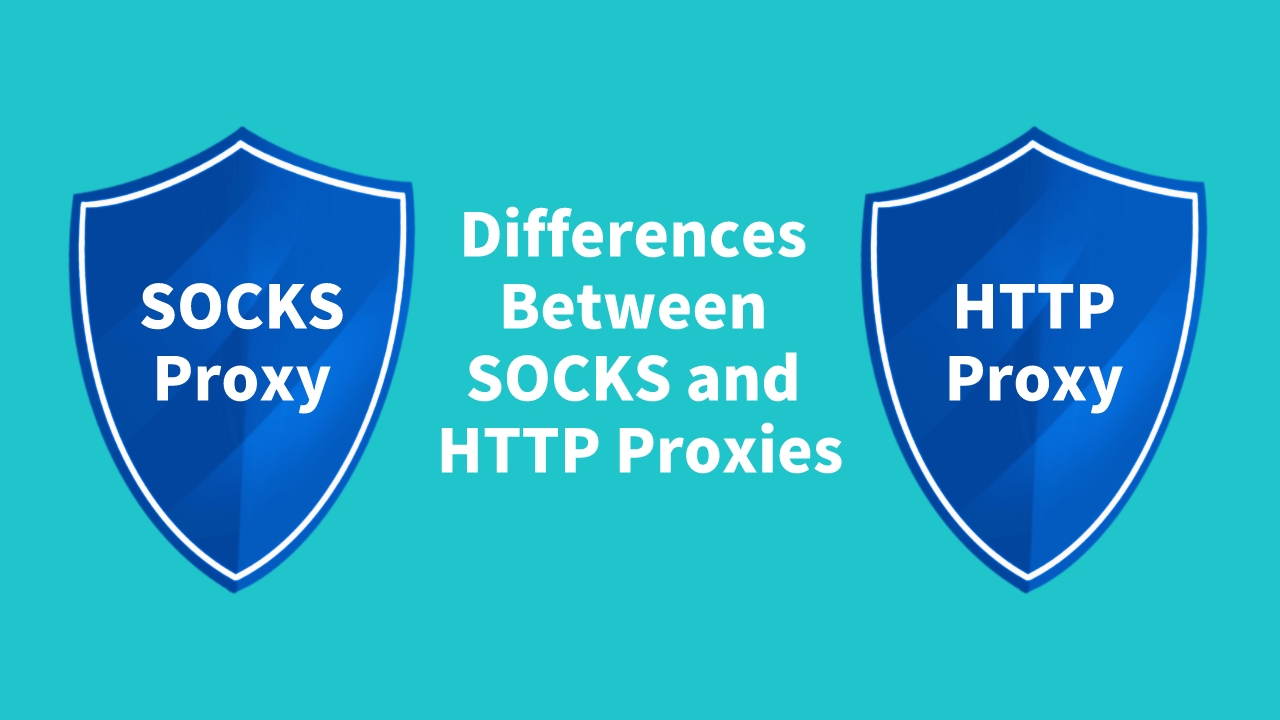
SOCKS proxies and HTTP proxies differ significantly in their purpose and functionality. SOCKS proxies are considered general-purpose proxies, while HTTP proxies are designed for specific-use cases. The following are some additional ways in which the two types of proxies differ from each other.
Proxy level and security
HTTP proxies operate at a higher level of internet security than SOCKS proxies. They provide an additional layer of security by detecting and denying suspicious data packets or spyware. Unlike SOCKS proxies, which do not interpret network traffic, HTTP proxies can understand the data transferred between the client and server regardless of the data sensitivity.
HTTP proxies are specifically designed to handle only HTTP traffic and can recognize repeated requests to improve performance. They also cache replies to speed up the response time. SOCKS proxies, on the other hand, use the lower-level protocol TCP and are vulnerable to Man-in-the-Middle attacks. However, SOCKS5 protocol guarantees security by incorporating an SSH encrypted tunneling mechanism that restricts the proxy from reading the data exchanged between the server and client.
For the most comprehensive security, users can employ an anti-detection browser such as Incogniton, which not only masks the IP address but also other parameters. This browser allows users to bypass IP bans or restrictions for complete privacy.
Speed
Compared to HTTP proxies, SOCKS proxies have faster operations because they require less computation code to run. Additionally, the latest version of SOCKS, SOCKS5, has faster processing due to its use of the UDP protocol. Unlike HTTP, SOCKS5 doesn't convert data packets into a fixed stream of packets, and it doesn't wait for all packets to reach the other end.
The speed of an HTTP proxy depends on its type, whether public, shared, or private. Public proxies tend to be slower because they are overloaded with many users. Shared proxies are faster than public proxies because they have fewer users. Private proxies offer the highest speed since they are exclusive to a single user.
Compatibility
The main difference between HTTP and SOCKS proxies is that HTTP proxies only work with the HTTP protocol to retrieve data through a web browser. SOCKS proxies, on the other hand, can operate in diverse environments and handle various types of traffic.
HTTP proxy servers only support connections through port 80 (HTTP) and port 443 (HTTPS SSL). Conversely, while ports 1080 and 1081 are usually reserved for SOCKS proxy servers, they can also use any other port, unlike HTTP/HTTPS proxies.
Compared to SOCKS, HTTP proxies can connect with a broader range of third-party tools. SOCKS proxy servers have a limited pool of tools they can connect with. Most web browsers can be configured to communicate with a web server through a SOCKS server. To establish a connection, the client must be SOCKS-enabled and specify the host.
Operability
HTTP proxies are limited in their functionality as they operate only on the HTTP protocol, despite having a wide range of use cases. They monitor and process network traffic between clients and servers, detecting any irregularities in cache requests and responses.
In contrast, SOCKS proxies are more user-friendly and versatile. They can work with multiple protocols and provide more flexibility. One of their strengths over other proxy types is that they can provide access to connections even when behind a firewall.
Which One Is Right For You?
When configuring an internet proxy, you'll have several options to choose from, including HTTP and SOCKS5 proxies, among others. Choosing between these types of proxies primarily depends on your needs. If you use a firewall, SOCKS connections are the best option to break through the restriction without compromising security.
When selecting a proxy, you should consider the following factors:
Data Type: HTTP is only suitable for transferring data over HTTP networks. On the other hand, SOCKS supports a wide range of protocols and can be used with any type of data.
Speed Requirements: HTTP proxies provide fast load times and are great for managing time-based data transfers. SOCKS proxies are quick and straightforward to use and do not require any code.
Cost: Many free HTTP/HTTPS proxies are available, but using them can expose you to viruses or malware, and some servers may maintain user logs.
Security and Privacy: SOCKS proxies do not use logs and allow you to remain anonymous, while HTTP proxies may record your usage and expose you to potential risks.
Compatibility: SOCKS supports both TCP and UDP transfer protocols, making it compatible with any network. While HTTP proxies are limited to HTTP data, they work with a variety of popular tools.
Ultimately, the choice between SOCKS and HTTP proxies depends on your specific needs. Both types provide layers of security and anonymity, but you should take the time to choose the one that suits you best based on your particular use case.





